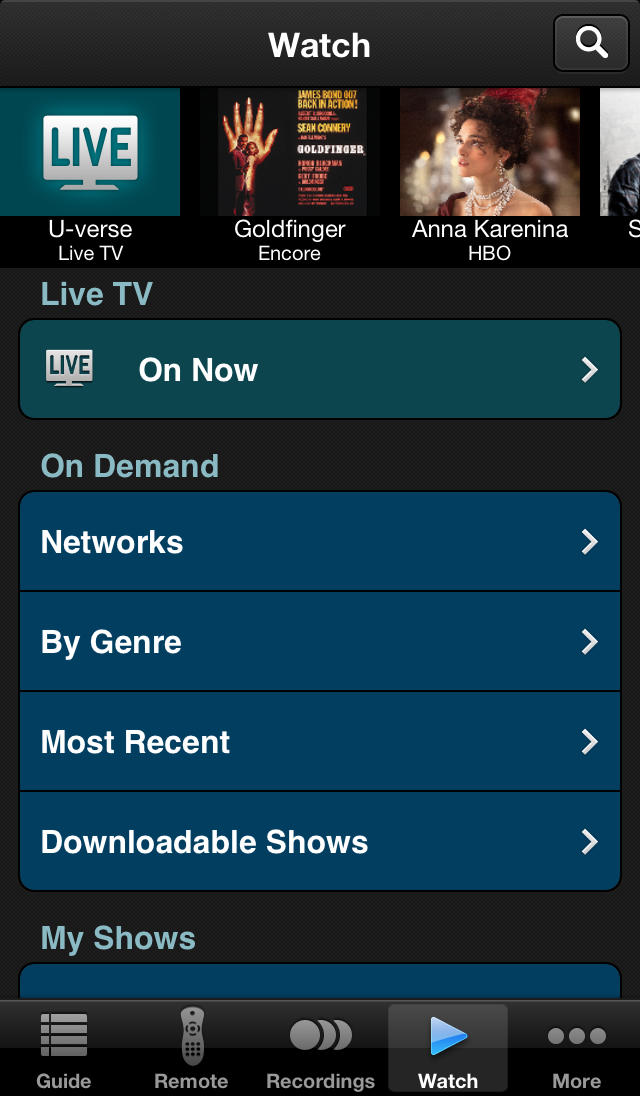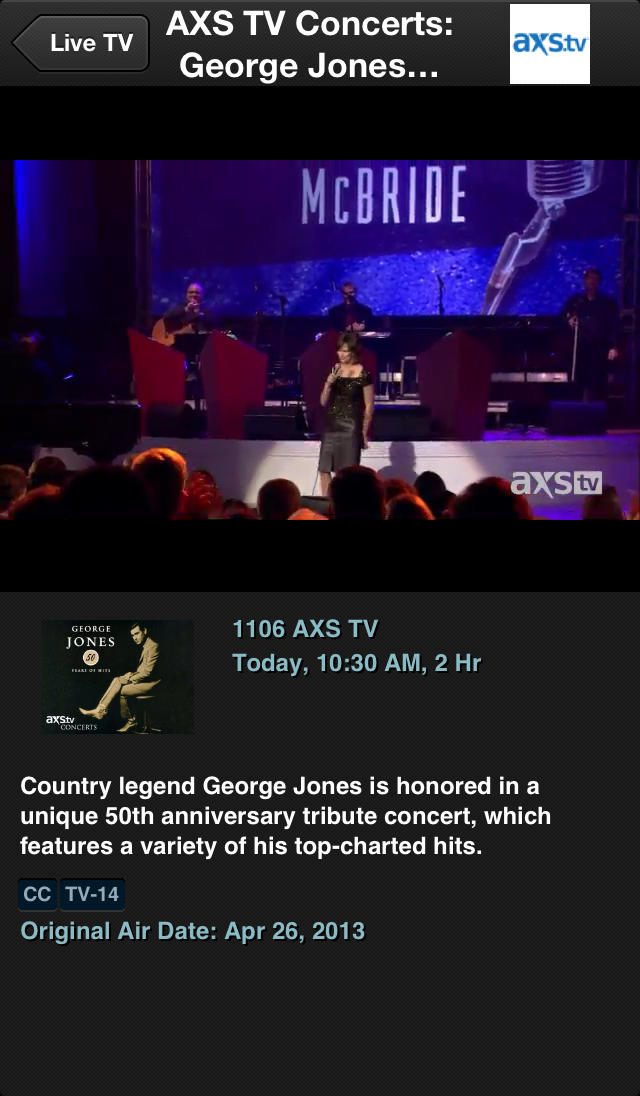The gold model of Apple's iPhone 5s reportedly had a nickname to television personality Kim Kardashian.
New York Times Columnist Nick Bilton, on Twitter, made the iPhone-Kardashian claim.
Bilton tweeted, "A source at Apple told me while they were making the gold iPhone it was referred to internally as 'The Kardashian Phone.'"
The codename for the iPhone 5s was not a serious name for the latest Apple smartphone but simply an "internal joke," according to TechCrunch.
Coincidentally, Kardashian tweeted in Dec. 7, 2012, about her new iPhone 5. The difference between her iPhone 5, at the time, was it was anodized in gold.
The reveal about the codename, although Apple Inc. didn't confirm it, comes as the shipment delays for the gold model iPhone 5s were reduced.
As seen on Apple's official website, the gold iPhone 5s has a projected shipment delay of two to three weeks for its 16GB, 32GB, and 64GB models, regardless of mobile carrier.
On Apple.com, the 16GB gold iPhone 5s will cost the consumer $199 when signing a two-year contract with AT&T, Sprint, or Verizon Wireless. The 32GB model will cost $299, while the 64GB variant is priced at $399.
With T-Mobile, the prices are different. The 16GB gold iPhone 5s cost $649 contract-free. The 32GB variant is priced at $749 and $849 for the 64GB model.
As Latinos Post reported, Apple announced nine million units of the iPhone 5s and iPhone 5c were sold during its first weekend on Sept. 20. The Cupertino-based organization didn't reveal specific numbers for the iPhone 5s or iPhone 5c. The nine million units for both phones were four million units more than the first-weekend sales of the iPhone 5 in September 2012, which sold 5 million units.
The features for the iPhone 5s are, for the most part, the same specifications as the discontinued iPhone 5, such as the 4-inch Retina Display with 1,136x640 resolution, 8-megapixel rear-facing camera, 1080p HD video recording camera, to name a few.
The iPhone 5s, however, features a larger f/2.2 aperture for the rear-facing camera with the aim of improving low-light photography. The iPhone 5s utilizes the A7 processor chip with 64-bit architecture, which plays a critical role with the Touch ID.
Via: Latinos Post